The iPad is more than just a convenient device for day-to-day tasks, with the right apps; it can become your workstation too. For all the students and designers, the right applications can enhance their productivity and creativity. Learn how to make the most efficient use of your iPad; we have a list of applications that you can use to maximize your productivity and creativity in 2024.

Adobe Illustrator – Professional Design on the Go
Powered with vector design features for iPad, this can help designers or illustrators to make the most complex design with precision. Designing, editing, and drawing are made simple by its user-friendly interface. Additionally, it seamlessly interfaces with the environment of Adobe Creative Cloud. This gadget is suitable for touch controls.
Suitable For: Graphic designers, illustrators
Best Features: Vector editing, shape tools, integration with Adobe Creative Cloud.
Cost: Paid app with subscription options through Adobe Creative Cloud

GoodNotes 6 – Your Digital Notebook
If you love taking notes, making your do-to list, or organizing thoughts at a place this is the go-to app for you. The program allows you to sketch, take handwritten and typed notes, and even annotate PDFs. Handwriting recognition, which allows users to search handwritten notes and simulate pen to paper with digital capabilities, is its most noteworthy feature.
Suitable For: Students, professionals, creatives
Best Features: Handwriting-to-text conversion, PDF annotation, collaborative notebooks.
Cost: Paid app with a free version offering limited features

Notability – Powerful Note-Taking Meets Creativity
It takes note-making to another level with the integration of multi-media. It enables you to type notes, add sketches, annotate PDFs, record audio, and so much more. It makes notes so much easier due to its clean interface and is best if you want to juggle various multimedia in your notes.
Suitable For: Students, teachers, professionals
Best Features: Multimedia note-taking, audio recording, PDF annotation.
Cost: A paid app with in-app purchases and a subscription model

ibis Paint X – Digital Art for Everyone
For your artistic side, these apps enable you to use powerful drawing tools that are suitable for the advanced and beginners as well. It has over 300 brushes, layers, blending modes, and even time-lapse recording to capture your creative process. Ibis Paint X is designed to create portraits or comic designs and explore various styles to make the most of your hobby.
Suitable For: Digital artists, illustrators, hobbyists
Best Features: Extensive brush library, time-lapse recording, layer management.
Cost: Free app with optional in-app purchases for advanced tools
Concepts – Flexible Workspace for Creative Thinkers

Love brainstorming, sketching, or planning? You can organize ideas and designs in Concepts’ freeform workspace without being limited by page size. Create mood boards, mind maps, or even full-scale design drafts with its powerful drawing tools and infinite canvas. It also integrates other apps so you can easily transfer your work to those apps.
Suitable For: Designers, architects, creative planners
Best Features: Infinite canvas, flexible drawing tools, idea organization.
Cost: Free version with essential tools; in-app purchases available for premium features
Zoom – Streamline Your Collaboration
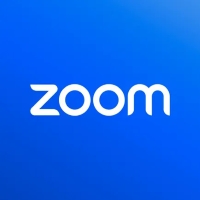
Zoom is a tool for virtual meetings or collaborations on the go. The large screen provides a clear view of the meetings making it extremely useful for working professionals who work remotely. Zoom’s iPad version allows you to attend meetings, share screens, lead webinars, and use annotations. The easy interface is user-friendly and a must-have for remote or hybrid workers.
Suitable For: Remote workers, team collaborations
Best Features: Video calls, screen sharing, annotation tools
Cost: Free for personal use; paid plans available for business and premium features
BetterMe: Health Coaching – Enhance Your Wellness

Focused on enhancing wellness and productivity through personalized fitness and health coaching: a productivity mix. By providing personalized workout regimens, food planning, and meditation guidance, BetterMe assists users in reducing stress and enhancing their overall health.
Suitable For: Health-conscious individuals, and wellness seekers.
Best Features: Custom workout plans, meditation guides, meal tracking.
Cost: Paid app with a subscription model, with some free introductory content
Google Earth – Explore and Discover

Bring the world to your fingertips with Google Earth, and get an insight into the world around you in 3D mode. The high-resolution satellite images and 3D terrain views allow you to explore cities, natural regions, and monuments worldwide. The app is perfect for curious minds, educators, and children.
Suitable For: Explorers, students, researchers
Best Features: 3D terrain, satellite imagery, travel inspiration.
Cost: Free app
Kayak – Travel Planning Made Simple

Kayak is the finest travel app for holiday planning and finding the best deals on hotels, flights, and rental vehicles. Its iPad design provides a convenient overview of all your travel plans and makes it easy to compare prices and confirm availability. Whether you’re planning your next trip or are a frequent traveler, Kayak simplifies travel planning so you can focus on having fun.
Suitable For: Travelers, vacation planners
Best Features: Price comparison, trip organization, travel alerts.
Cost: Free app

