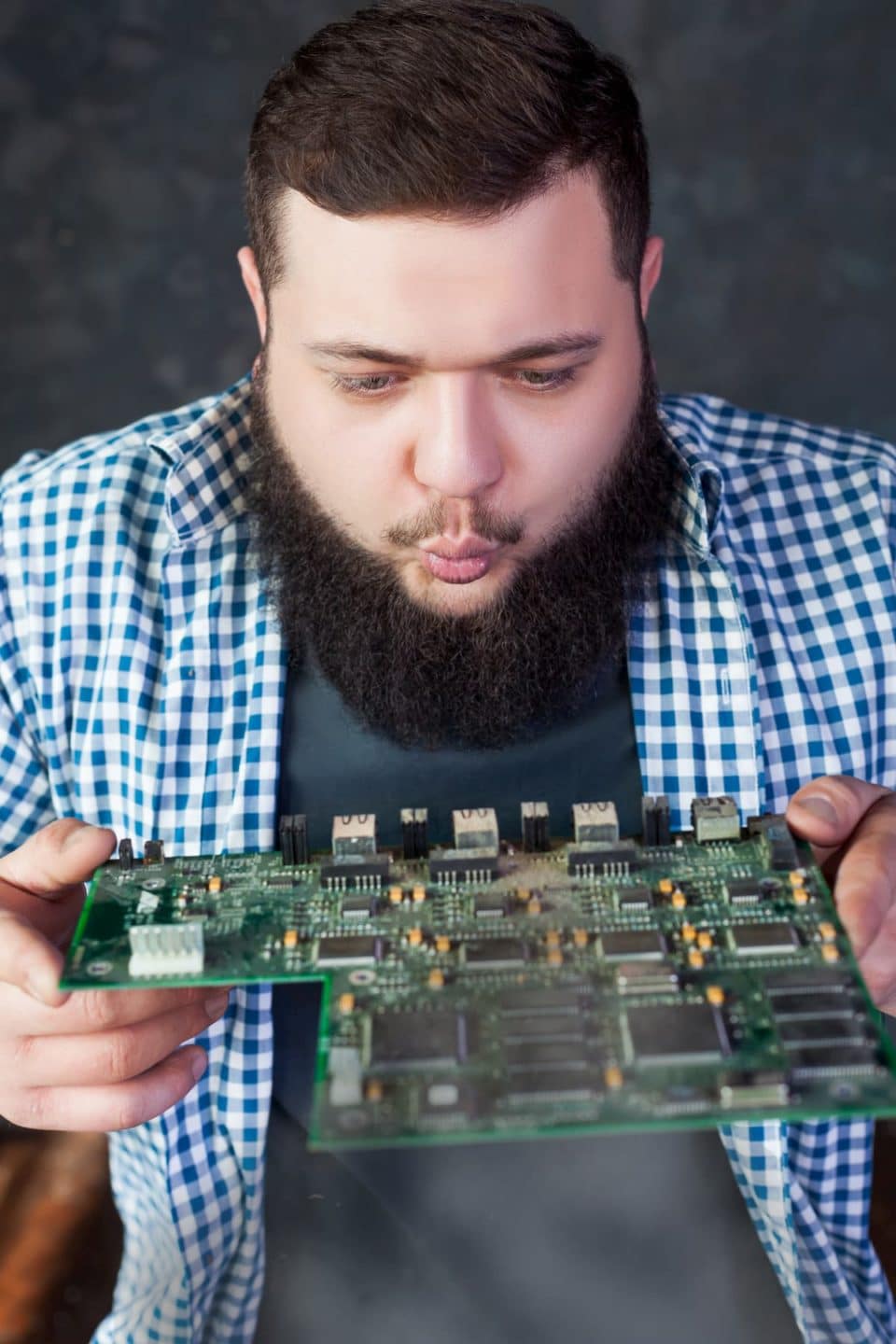Are you building a new PC and don’t know where to start? Assembled PCs are not only more budget-friendly than branded units but are also customizable according to your needs. The most important component of your PC is the motherboard. It is crucial that you get this component right. Use this article to guide you through the process of choosing one.
Decide The Processor
Intel and AMD are the two main processor manufacturers in the market today. You must buy a motherboard that is compatible with the brand of processor that you want to use. Motherboards are specific to the processor. Buying a motherboard that supports an Intel processor will mean you can’t use an AMD processor with it and vice versa.
You must also check the socket of the processor that you intend to buy. A socket is the technology of the interface through which the processor and motherboard are connected to each other. Choose a motherboard that supports the socket type of the processor you intend to buy.
Memory (RAM) Capacity
RAM is one of the most important components of the computer. For regular usage (internet and word processing and basic gaming) you will need no more than 2 GB of ram. The required amount of RAM in your computer will increase as the workload that you plan to exert on your system increases. Ensure that you buy a motherboard that has a lot of RAM capacity, even if you are not utilizing it. You can always choose to install 2 GB of RAM even if your motherboard supports 16 GB of RAM. This extra RAM capacity will enable you to upgrade the actual amount of it in the future in case you decide to use it for more demanding applications.
Sound Chip
It is important that you buy a motherboard that has an onboard sound chip to let you connect a pair of speakers to your system. Remember that most average and advanced users don’t need a dedicated external sound card unless you are planning to use your computer for media (sound-specific) works. Not all onboard sound chips of the motherboard come with the ability to support a 5.1-channel speaker system. You will need to check this out specifically in case you are planning to plug a 5.1 speaker system into your PC.
Graphics Chip
Look to buy a motherboard that has at least 128 MB of onboard graphics memory along. In all probability, you will purchase a dedicated GPU (Graphics Processing Unit) if you are planning to use your computer for gaming or advanced media-related functions. Even if this is the case you must consider buying a motherboard with onboard graphics chipset for the unfortunate occurrence of your GPU going kaput.
Remember that motherboards are one of the most important components of your system and getting it wrong will mess with all other components of your PC.