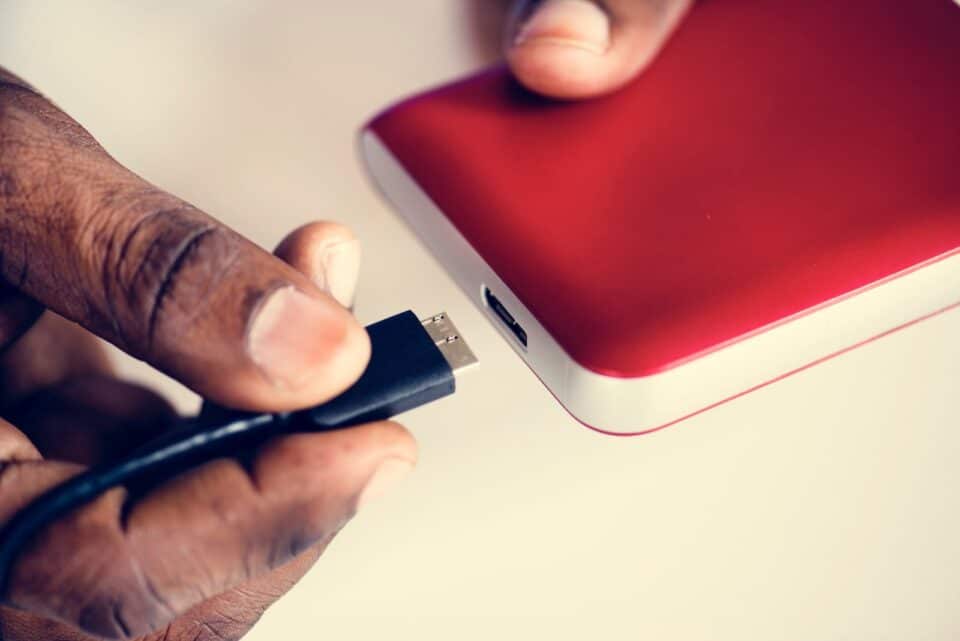Have you ever found yourself in a situation where your laptop’s hard drive crashed and you found yourself losing all important official documents and personal data? One of the most important requirements for any digital data is that it should be backed up regularly. Sadly this also happens to be one of the most commonly ignored practices among most of us.
Backup allows us to have a copy in case of an unfortunate event where we might lose our data. Thus it must be a practice for anyone dealing with digital data. Backup has become simpler with the advancement of IT technologies and there are a number of ways available. Here are 3 of them:
Storage Media
This is the old fashioned but the easiest way of backing up all your digital data. It is recommended that you use an external hard drive as a storage media instead of CDs and DVDs. Many will argue that CDs and DVDs or external hard drives are costly. Rest assured it is not as costly as losing your important data due to a freak accident.
Cloud Backup
This is a rather new and emerging way of backing up your data. Cloud backup stores your data to a central server (depending on your cloud service provider) which you can access from anywhere on earth as long as you have a working internet connection. To back up your data using cloud technology, you need an internet connection. The most noted cloud service providers are Google, Apple and Amazon to name a few.
Smart Phones
Smartphones of the present age come with a lot of storage capacity crammed into them. You can surely use this storage place to back up your important documents and media. Not only this will allow you to have copies of important stuff, it will also allow you to go through them on the go.
In case you are the forgetful sorts, most operating systems come with automatic backup software for taking care of the problem. Set up this software to back up your folders with important data at regular intervals. This software also has options where you can start the backup when your system is inactive. There are other options available on this software which would allow you set the time for backup, maximum size of the backup, et al. Consider buying a software in case you think the options on the free software are inadequate for your needs.
Never postpone backing up your data because you think it will be a time consuming process. Remember that trying to retrieve them or recreate them is far more time consuming and impossible in many cases.