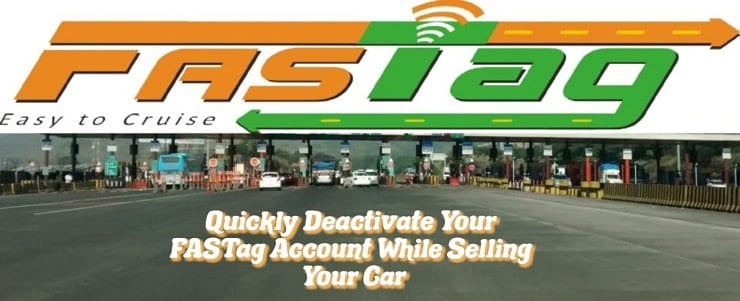Are You going to sell your car? Instantly deactivate your FASTag account to avoid the financial hassle. you wish to provide information to your bank about car selling and close your account.
The Ministry of Road Transport and Highways, also referred to as MoRTH, in India has made it mandatory for all vehicles to possess FASTags. The advanced toll collection system uses frequency Identification RFID to make payments to a toll plaza as the vehicle passes through. The payment is automatically deducted from the vehicle-linked e-wallet or checking account.
†
What is FASTag?
A FASTag is a complicated digitized system for toll collection where toll payments are automatically deducted from the linked bank account once a vehicle passes through a FASTag-enabled toll plaza. But what happens after a car has been sold? What about the car’s FASTag?
Why Is It Important to Close the FASTag Account While Selling a Car?
To get a FASTag, the vehicle owner must provide KYC (Know Your Customer) documentation, also as bank or e-wallet details. One vehicle is merely allowed one FASTag. due to all the sensitive information linked with the tag, it’s essential to ensure that it is effectively deactivated once the car has a new owner.
Physically removing and damaging the FASTag isn’t enough because the details of the specific car have been linked to an active FASTag. The new owner or the customer will be unable to get a new FASTag issued for the car you have just sold.
If the FASTag isn’t deactivated, the previous owner of the vehicle will still have toll fees deducted from the associated e-wallet or bank account every time the vehicle, driven by the new owner, passes through a toll gate or plaza. Any traffic violations made by the new owner could also be billed to the previous owner.
How to Deactivate a FASTag Account?
There are different protocols for deactivating a FASTag counting on the service provider. generally, one can simply call the Customer Service Helpline and follow the Interactive Voice Recording or IVR for requesting a deactivation or closure of a FASTag account.
NHAI (IHMCL) FASTag Account Call 1033
Follow the instructions of Customer Support for deactivation or closure
- ICICI Bank FASTag
Call 18002100104 (IVR)
Choose preferred language
Select 2 to talk with a Customer Service Representative
Request closure of the FASTag account
- Axis Bank FASTag
Call 18004198585 (Customer Care)
OR email [email protected] (use registered email id only)
- HDFC Bank FASTag
Call 18001201243 (Customer Care)
OR Login to HDFC FASTag portal via User ID and Password
Choose the choice for Service Requests à Generate Service Request
Choose Closure Request
- Paytm FASTag
Call 18001204210
OR Login to Paytm App à 24*7 Helpdesk Section à Issue Type
Add or Raise Concerns regarding FASTag closure or deactivation
- Airtel Payments Bank FASTag
Call 8800688006 or 400
Follow instructions to cancel or deactivate the FASTag account
FAQs About FASTag Deactivation Process:
Here are a number of the most frequently asked questions regarding FASTag closure or deactivation:
What happens after I sell my vehicle with an active FASTag?
Every time the vehicle passes through a toll plaza or booth, toll charges will still to be deducted from your linked e-wallet or bank account.
Also, the new owner won’t be able to get a FASTag because there is already an existing FASTag associated with the vehicle.
Can I deactivate my FASTag online?
Depending on the issuer of the FASTag, there could also be a way to close or deactivate the account online. Most providers have their FASTag portal which will be easily accessed, otherwise you can call the Customer Service Helpline associated with the tag issuer.
Can I temporarily close my FASTag account?
Yes, you can temporarily deactivate your FASTag account.